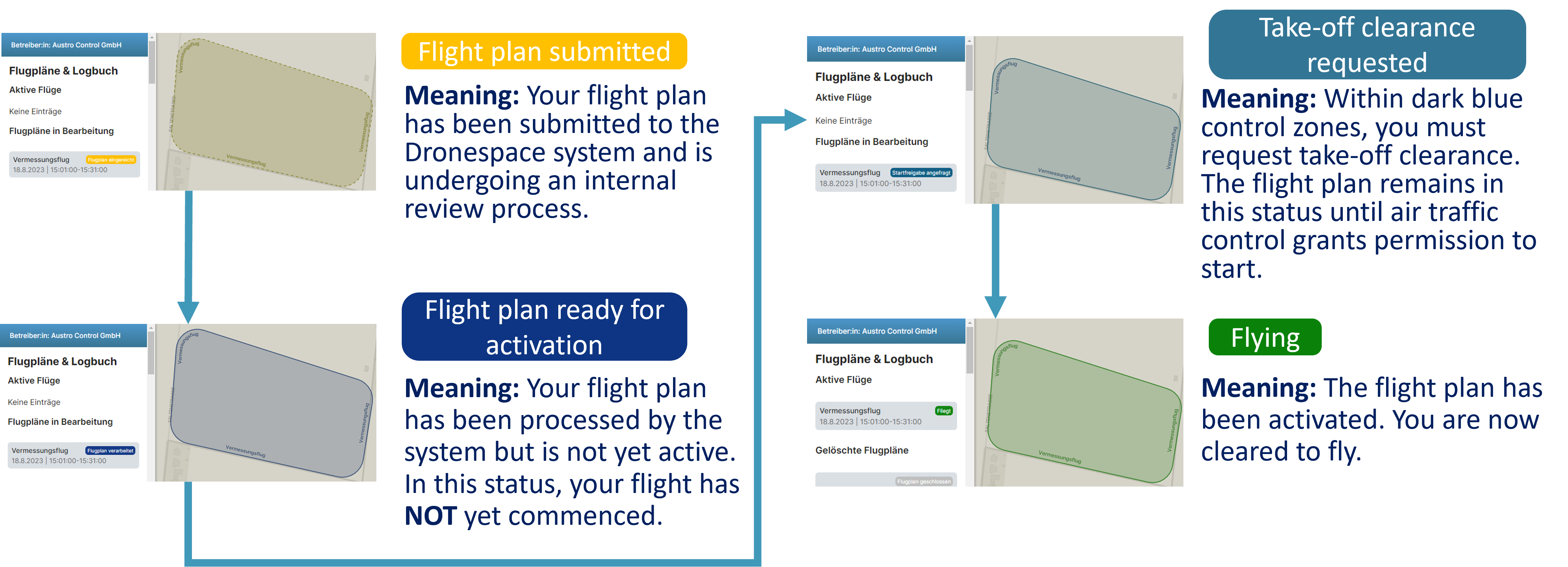Pre-flight preparation
The Austro Control Dronespace system offers you numerous features to simplify your drone flight planning.
When you open the Austro Control Dronespace system, the interactive map displays color-coded zones indicating any flight restrictions that must be considered prior to commencing your flight: